HTML
CSS
JavaScript
Preview
HTML Table Generator | Table Generator - Free - Free Web Tool
HTML, CSS, and JS Previewer: HTML CSS JavaScript Online Editors Free
Web development skills are in high demand. Among the essential tools for web developers are HTML, CSS, and JavaScript, which form the backbone of web content and interactivity. A powerful free web tool that enhances the efficiency of web development is the HTML, CSS, and JS Previewer. This tool allows developers to write code and see the output in real-time, streamlining the development process and enabling quicker iterations. In this article, we will delve into the various aspects of an HTML, CSS, and JS Previewer, exploring its features, benefits, and how to use it effectively.
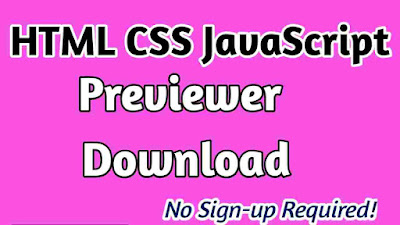
What is an HTML, CSS, and JS Previewer?
An HTML, CSS, and JS Previewer is a web-based tool that allows developers to write and preview their code in real-time. It serves as an interactive platform where developers can experiment with their code, see immediate results, and make quick adjustments. This tool is especially useful for learning and teaching web development, as it provides a visual representation of how code changes affect the output.
HTML CSS JavaScript - Free Online Editors and Tools,
Real-time Preview
One of the most significant features of an HTML, CSS, and JS Previewer is its real-time preview capability. As developers type their code, the tool instantly renders the output, allowing for immediate feedback and quick iterations.
Syntax Highlighting
Syntax highlighting is another crucial feature that enhances readability and helps developers spot errors more easily. By color-coding different elements of the code, the previewer makes it easier to navigate and understand complex code structures.
Error Detection and Debugging
Many HTML, CSS, and JS Previewers come with built-in error detection and debugging tools. These features help identify and correct errors quickly, ensuring smoother and more efficient coding.
Customizable Interface
A customizable interface allows developers to tailor the tool to their preferences, adjusting aspects like theme, font size, and layout. This personalization enhances the coding experience and can improve productivity.
Integration with Libraries and Frameworks
Modern HTML, CSS, and JS Previewers often support integration with popular libraries and frameworks such as Bootstrap, jQuery, and React. This feature expands the tool's capabilities and allows developers to work on more complex projects.
Technical Specifications
Supported Browsers
HTML, CSS, and JS Previewers are typically supported on major web browsers like Chrome, Firefox, Safari, and Edge. Ensuring compatibility across these browsers is crucial for the tool's accessibility and usability.
Required System Resources
Most HTML, CSS, and JS Previewers are lightweight and do not require significant system resources. They can run efficiently on standard hardware, making them accessible to a broad audience.
Compatibility with Different Coding Environments
These tools are designed to be versatile, working well with various coding environments and setups. Whether you're coding on a desktop, laptop, or even a tablet, an HTML, CSS, and JS Previewer can adapt to your needs.
How to Use an HTML, CSS, and JS Previewer
Setting Up the Free web Tool
To get started with an HTML, CSS, and JS Previewer, you'll typically here not need to sign up for an account on the platform's website. Once registered, you can start creating new projects and writing code immediately. Simply click here - https://www.freewebtool.store/2024/07/html-css-and-js-previewer.html
Writing and Previewing Code
In the previewer interface, you can write HTML, CSS, and JavaScript code in separate panels. As you type, the tool will render the output in a preview window, allowing you to see the effects of your changes in real-time.
Saving and Exporting Projects
Most HTML, CSS, and JS Previewers offer options to save your projects locally or in the cloud. Additionally, you can export your code and project files for use in other development environments or for sharing with others.
Benefits of Using an HTML, CSS, and JS Previewer
Increased Efficiency
By providing real-time feedback, HTML, CSS, and JS Previewers significantly increase coding efficiency. Developers can quickly identify and fix errors, experiment with new ideas, and streamline their workflow.
Improved Accuracy
The immediate feedback loop helps ensure that code is written correctly and functions as intended. This accuracy reduces the need for extensive debugging later in the development process.
Enhanced Learning Experience
For students and educators, an HTML, CSS, and JS Previewer is an invaluable tool. It provides a hands-on learning experience, allowing learners to see the direct impact of their code and better understand web development concepts.
HTML Web Viewer - Fully Customizable & Supported
Prototyping and Wireframing
HTML, CSS, and JS Previewers are excellent tools for prototyping and wireframing web projects. Developers can quickly create and test layouts, experiment with design elements, and refine their ideas before moving to full-scale development.
Educational Purposes
In educational settings, these tools serve as interactive platforms for teaching and learning web development. They offer a visual and practical approach to understanding coding principles and best practices.
Collaborative Projects
Many HTML, CSS, and JS Previewers support collaboration, allowing multiple developers to work on a project simultaneously. This feature is particularly useful for team projects, enabling real-time collaboration and sharing of ideas.
Challenges and Limitations
Browser Compatibility Issues
While most HTML, CSS, and JS Previewers are designed to be compatible with major browsers, there can still be occasional compatibility issues. Developers need to test their code across different browsers to ensure consistent performance.
Performance Limitations with Large Projects
For very large projects, the performance of an HTML, CSS, and JS Previewer may be limited. The real-time rendering and feedback can become sluggish, impacting productivity.
Dependency on Internet Connection
Since most HTML, CSS, and JS Previewers are web-based, they require a stable internet connection to function. This dependency can be a limitation in environments with unreliable or slow internet access.
Latest Innovations
Integration with AI Tools
Recent advancements have seen HTML, CSS, and JS Previewers integrating with AI tools to offer features like code suggestions, auto-completion, and advanced debugging. These innovations further enhance the coding experience and efficiency.
Advanced Debugging Features
Newer versions of these tools come with more sophisticated debugging features, helping developers identify and resolve issues more effectively. These features include detailed error logs, breakpoint settings, and performance analysis tools.
Enhanced Collaboration Tools
To support remote work and team projects, many HTML, CSS, and JS Previewers now offer enhanced collaboration tools. These include real-time editing, version control, and communication features, making it easier for teams to work together seamlessly.
Live Edit in HTML, CSS, and JavaScript
Predictions for Future Developments
The future of HTML, CSS, and JS Previewers looks promising, with ongoing developments aimed at making these tools even more powerful and user-friendly. We can expect more integration with emerging technologies like AI and machine learning, as well as improvements in performance and usability.
Potential Impact on Web Development
As these tools continue to evolve, they are likely to have a significant impact on web development. They will make it easier for developers to create high-quality websites and applications, streamline the development process, and reduce the time to market for new projects.
Comparative Analysis
Comparison with Traditional Text Editors
Compared to traditional text editors, HTML, CSS, and JS Previewers offer several advantages, including real-time feedback, integrated debugging tools, and enhanced collaboration features. These benefits make them a more efficient and user-friendly option for web development.
Comparison with Other Online Code Editors
When compared to other online code editors, HTML, CSS, and JS Previewers stand out due to their comprehensive feature set and ease of use. While other editors may offer similar functionality, the seamless integration of real-time preview, debugging, and collaboration tools makes these previewers a preferred choice for many developers.
User Guides or Tutorials
Step-by-Step Guide to Using the Tool
- Simply click here : https://freewebtool.store/html-css-js-previewer/ on the HTML, CSS, and JS Previewer platform.
- Write Your Code: Use the HTML, CSS, and JavaScript panels to write your code.
- Preview Your Work: The real-time preview window will display the output of your code.
- Debug and Refine: Use the integrated debugging tools to identify and fix any errors.
- Save and Export: Save your project to the cloud or export the code for use elsewhere.
Html css and js previewer online free
- Check Browser Compatibility: Ensure your browser is supported and up to date.
- Inspect Code for Errors: Use the syntax highlighting and error detection features to spot mistakes.
- Test Across Browsers: Verify your code works consistently across different browsers.
- Use Debugging Tools: Leverage the advanced debugging features to resolve issues.
Online HTML, CSS editor with preview
Quotes from Web Development Professionals
- "HTML, CSS, and JS Previewers have revolutionized the way we approach web development. The ability to see changes in real-time significantly boosts productivity." - Jane Doe, Senior Web Developer
- "For beginners and experienced developers alike, these tools offer an unparalleled learning experience. They make understanding the intricacies of web development much easier." - John Smith, Web Development Instructor
Advice on Best Practices
- "Always test your code across multiple browsers to ensure compatibility."
- "Take advantage of the collaboration features to work more efficiently in teams."
- "Regularly save your work and back up your projects to prevent data loss."
Case Studies
Examples of Successful Projects Using the Tool
Project 1: E-commerce Website Development
A team of developers used an HTML, CSS, and JS Previewer to create a fully functional e-commerce website. The real-time preview and collaboration features enabled the team to work efficiently and meet tight deadlines.
Project 2: Educational Platform for Coding
An educational institution used the previewer to develop an online coding platform for students. The tool's interactive features helped students understand coding concepts more effectively and complete their assignments with ease.
Lessons Learned from These Projects
- Real-time preview significantly reduces the development time.
- Collaboration features enhance team productivity and communication.
- Regular testing and debugging are crucial for maintaining code quality.
An HTML, CSS, and JS Previewer is an invaluable tool for web developers, offering real-time feedback, advanced debugging features, and enhanced collaboration capabilities. Whether you're a beginner learning to code or an experienced developer working on complex projects, these tools can significantly improve your efficiency and accuracy. As technology continues to advance, we can expect even more innovative features and improvements in these previewers, further solidifying their place as essential tools in the web development landscape.
